Device Health Check
Beside accuracy audit stage which can be affecting the data, several device health check issues can be affecting the counting accuracy of the device too. Therefore, before the data of a device is ready to be used, the device must first be free of the following health check issues. All these can be checked from Device Management & Health Check page. The reason behind this is explained in the following sections.
First of all, users can access Device Management & Health Check page by 2 steps:
STEP 1 - Access to FootfallCam Analytic Manager V9™: https://v9.footfallcam.com via any Browser.
STEP 2 - Click on Setting > Devices to access Device Management & Health Check page.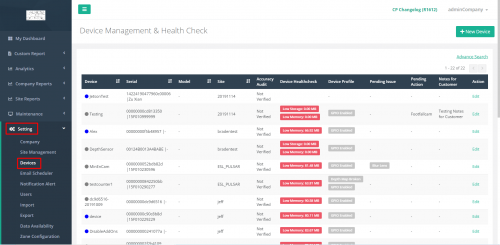
All device's health check issues can then be checked from here.
Network Status of a Device
Each FootfallCam device is sending a set of information to our FootfallCam server to indicate they are still 'alive' and the information being sent are called as the Heartbeat of the device, which is the network status. The Heartbeat is being sent to FootfallCam server every 15 minutes and it is being stored in FootfallCam Database for 1 month only. By referring to this log, we are able to acknowledge that the device is online or not. If a device is offline, it's data will not be uploaded to our server and will not be available in any of the dashboards or reports. However, the data is not lost and will be automatically uploaded to the server once the counter is back to online within 1 week.
Offline Troubleshooting
There are several reasons which could cause a device to be offline. Basic checking is required from users by checking on the LED light of the device.

|
LED Light |
Possible Causes and Respective Action Plans |
| Flashing Blue Light |
Device is not paired. |
| Constant Blue Light |
No issues detected. |
|
|
Switch to supply power is turned off. |
|
Faulty power socket. |
|
|
Loose cable in midspan / PoE switch. |
|
|
Loose cable in router port. |
|
|
External physical damage. |
|
|
Flashing Yellow Light |
Software issue. |
|
Constant Yellow Light |
Network cable is crimped incorrectly. |
|
Loose network cable. |
|
|
Flashing Green Light |
No network. |
|
IP address conflicts with another device. |
|
|
Firewall blocked. |
|
|
DNS issue. |
|
|
Functionality of the router port. |
|
|
Proxy password expired. |
|
|
Insufficient network bandwidth. |
|
|
Incorrect network setting. |
|
|
IP out of range. |
|
|
Gateway issue. |
|
|
DHCP issue. |
|
|
FootfallCam has been blacklisted. |
|
|
|
Server connection issue. |
|
|
System error during bootup sequence. |











