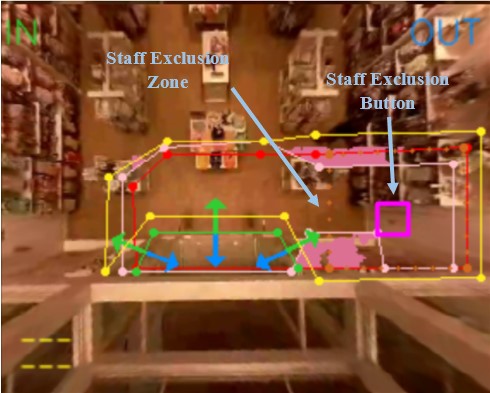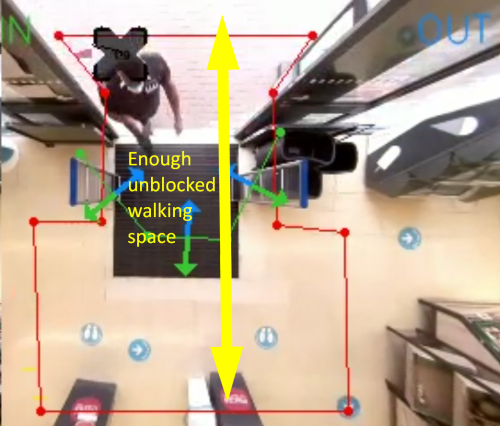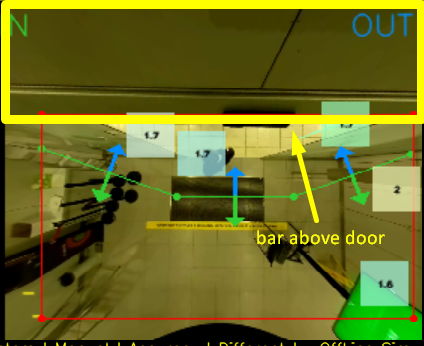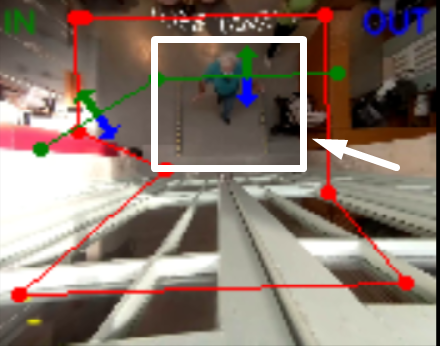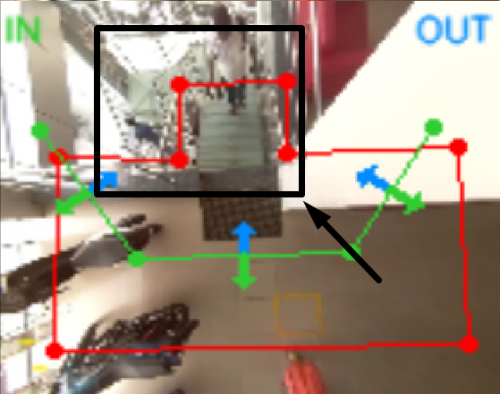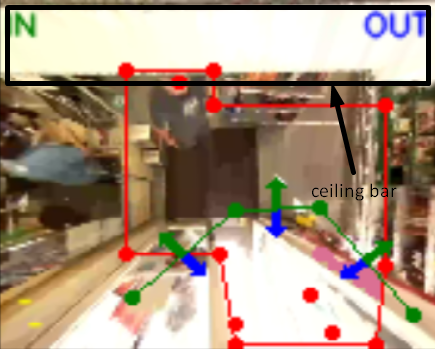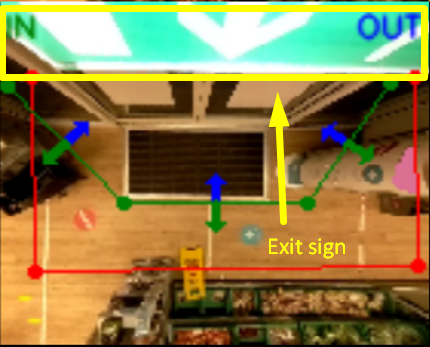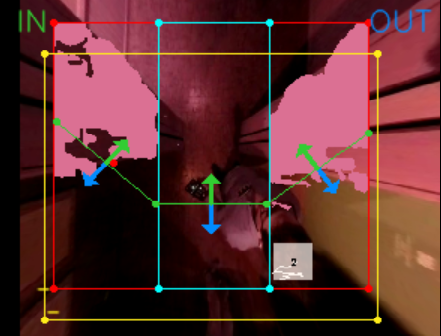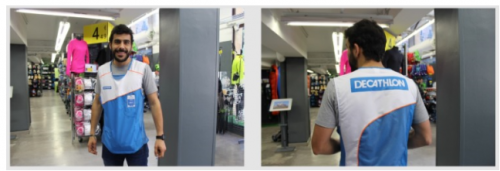Introduction
Staff exclusion is an additional functionality that FootfallCam provides to exclude staff footfall from the total footfall traffic. With this extra consideration, the data will be able to provide the true value of the visitors.
There are 4 different methods of staff exclusion available, which are Staff Exclusion Line, Staff Exclusion Zone with Button, Staff Exclusion (Patterned Staff Tag) and Staff Exclusion (Fabric Staff Tag).
Method 1: Staff Exclusion Line
1.1 How Does It Work?
Staff Exclusion Line is a tuning parameter (the cyan color line as shown in the video) which could be added apart from the In / Out line so that people who walked across the exclusion line will not be counted as In or Out.
Staff exclusion in action: Notice that the person on the right who walked across the exclusion line is excluded from counting, whereas the person in the middle is counted as usual.
1.2 Hardware & Environmental Requirements
| Hardware Requirements |
People Counter Model
|
| Firmware Requirements | v3.1.0 and above |
1.3 Pros
-
-
Cheapest option (no additional hardware required, only tuning service charge).
-
1.4 Cons
-
-
Genuine visitors would also be discounted if they walked across the exclusion line.
-
Staff are required to only walk through their designated walk path in order to be excluded from counting.
-
1.5 Use Case
-
-
Ideal for entrances where there is a dedicated path for the staff to exit or enter the store.
-
Method 2: Staff Exclusion Zone with Button
2.1 How Does It Work?
Staff Exclusion Zone (the cyan zone as shown in the video) is a tuning parameter that defines a zone (usually in front of the wall) to discount the people who are standing within the zone when the button is pressed and they will not be counted even if they have walked across the tracking lines.
For more information, please refer to the datasheet provided.
Staff exclusion in action: Notice that the person in brown shirt is excluded from counting (marked with a cross sign) after pressing the button in the exclusion zone, whereas the subsequent person on the right is counted as usual.
2.2 Hardware & Environmental Requirements
| Hardware Requirements |
People Counter Model
Accessory
|
| Firmware Requirements | v3.1.0 and above |
2.3 Pros
2.4 Cons
-
-
The coverage of the counter needs to be big enough so that the Staff Exclusion Zone covers more area to avoid staff accidentally not standing in the zone when pressing the button.
-
2.5 Use Case
-
-
Suitable for any sites with a wall next to the entrance for mounting the Staff Exclusion Button.
-
Method 3: Staff Exclusion (Patterned Staff Tag)
3.1 How Does It Work?
FootfallCam Patterned Staff TagTM is an additional accessory with a unique pattern recognisable by the people counter. When a person enters the live view of the FootfallCam counter, the counter will be able to identify the person with the staff tag and exclude he/she from the visitor count even if they have walked across the tracking line.
The tag interacts with the counter passively, as the tag does not have battery and does not emit any signal or radio waves to the counter. Staff is only required to wear the tag on the shirt, and behave usually.
For more information, please refer to the datasheet provided
Staff exclusion in action: Notice that the person is excluded from counting (marked with a cross sign) after the counter has detected the patterned staff tag on his chest.
3.2 Hardware & Environmental Requirements
| Hardware Requirements |
People Counter Model
Accessory
|
| Firmware Requirements | v3.4.2 and above |
-
-
Staff Exclusion tag MUST be FootfallCam design of stripe pattern.
-
Ceiling Height
-
NOT supported for 2.5m and below.
-
Recommended ceiling height is 2.5m ~ 3.2m.
-
NOT supported for 3.2m and above.
-
-
Only for Normal Counting or Area Counting mode. Not Supported for Queue Counting or Heatmap Counting.
-
Live view must have enough walking space (> 2m from centre of live view, equivalent to > 4m coverage in the walking direction) for staff to be detected.
-
If the entrance is a sliding door, position FootfallCam People Counter at least 1m away from the door. If the entrance is a swing door, position FootfallCam People Counter at least 1m away from the edge of the door when it is widest open.
-
The floor must be flat. No staircases, slanted or elevated ground.
-
Live view is clear of any blocking object.
-
Environment is bright and well lit.
-
3.3 Pros
-
-
No additional actions are required for staff to perform.
-
No maintenance needed after the first set up.
-
No wireless emission and battery maintenance.
-
3.4 Cons
-
-
Additional cost needed for the Patterned Staff Tag.
-
Environment requirements need to be fulfilled for staff to be detected.
-
Accuracy might be affected if the guidelines for wearing staff tag are not followed.
-
3.5 Use Case
-
-
Suitable for sites where the device is able to cover enough unblocked walking space.
-
3.6 Guideline To Wear Staff Tag
-
-
Do NOT wear tag with a lanyard or hide tag in pocket or cover tag with other objects such as tudung, scarf, hair, hand.
-
Do NOT hold the tag with hand.
-
Simple and plain coloured shirt works better than colourful shirt with complex patterns/stripes.
-
Walk at normal speed, otherwise motion blur might affect accuracy.
-
Method 4: Staff Exclusion (Fabric Staff Tag)
4.1 How Does It Work?
FootfallCam Fabric Staff TagTM is an additional accessory that uses the latest Time-of-flight technology to exclude any person wearing the tag from being counted. It adds a tuning parameter called TOF coverage zone (the dark blue color bounding zone as shown in the video), where it will discount any people wearing the fabric tag when they walk underneath the counter AND pass through the exclusion zone in dark blue color.
For more information, please refer to the datasheet provided.
Staff exclusion in action: Notice that the person in white shirt is excluded from counting (marked with a cross sign), whereas the other two subsequent people following him are counted as usual.
4.2 Hardware & Environmental Requirements
| Hardware Requirements |
People Counter Model
Accessory
|
| Firmware Requirements | v3.4.1 and above |
-
-
Fabric Staff Exclusion tag MUST be FootfallCam design of reflective materials.
-
Live view must have enough walking space (> 2m from center of live view, equivalent to > 4m coverage in the walking direction) for staff to be detected.
-
If the entrance is a sliding door, position FootfallCam People Counter at least 1m away from the door. If the entrance is a swing door, position FootfallCam People Counter at least 1m away from the edge of the door when it is widest open.
-
The floor must be flat. No staircases, slanted or elevated ground.
-
Ceiling Height
-
NOT supported for 2.5m and below.
-
Recommended ceiling height is 2.5m ~ 3.5m.
-
NOT supported for 3.5m and above.
-
-
Only for Normal Counting or Area Counting mode. Not Supported for Queue Counting or Heatmap Counting.
-
4.3 Pros
-
-
No maintenance needed after first set up
-
The line-of-sight of fabric tag from the counter is less likely to be obscured by human action and visible from many angles.
-
Low cost, no battery required.
-
4.4 Cons
-
-
-
-
4.5 Use Case
-
-
Suitable for any sites.
-
4.6 Guideline To Wear Fabric Tag
 Step 1: The fabric tag should be placed on the shoulder side of your staff uniform as shown in figure above. Make sure the silver material is always facing upward and not blocked by any obstacle. You may apply the fabric tag with iron (heat lamination) or sewing.
Step 1: The fabric tag should be placed on the shoulder side of your staff uniform as shown in figure above. Make sure the silver material is always facing upward and not blocked by any obstacle. You may apply the fabric tag with iron (heat lamination) or sewing.
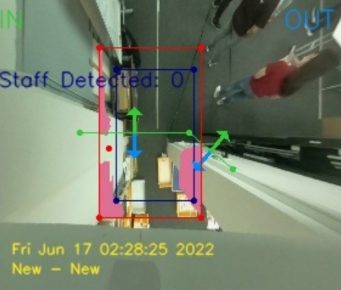 Counter live view with TOF coverage zone (dark blue color bounding box)
Counter live view with TOF coverage zone (dark blue color bounding box)
Step 2: Run Walk Test with access to FootfallCam 5D ProTM, the Fabric Staff Tag must be exposed to the counter directly (line of sight). The coverage area would be with the centre of liveview as origin. Staff should always walk near to the center line of the counter position. The bounding box in dark blue color only serves as a reference of the estimated area for detecting the presence of staff tag. The effective area might shrink depending on the environment condition (e.g. ambient light level, target distance and reflectance, etc.).
**Walk at normal speed, otherwise motion blur might affect accuracy.
Method 5: Staff Uniform Exclusion
5.1 How Does It Work?
Staff Uniform Exclusion works by teaching the system to recognize staff members based on their uniforms and remove them from the customer count. The idea is simple: if staff wear a consistent and recognizable uniform, the system can learn to identify it and automatically exclude those detections.
To achieve this, sample videos of staff walking are collected and broken down into images. These images are then used to train the system to recognize the unique features of the uniform, such as logos, colors, or patterns. Once trained, whenever someone is detected, the system checks whether the person is wearing the staff uniform. If yes, they are marked as staff and contribute to staff count. If not, they are counted as a customer.
5.2 Requirements
Hardware, Firmware & Environmental Requirements
| Hardware Requirements |
People Counter Model
Accessory
|
| Firmware Requirements | v3.4.2 and above |
Environmental Requirements
- Ceiling Height: Recommended ceiling height is 2.5m and above
- Only for Normal Counting or Area Counting mode. Not Supported for Queue Counting or Heatmap Counting.
- Live view must have enough walking space (> 2m from centre of live view, equivalent to > 4m coverage in the walking direction) for staff to be detected.
-
If the entrance is a sliding door, position FootfallCam People Counter at least 1m away from the door. If the entrance is a swing door, position FootfallCam People Counter at least 1m away from the edge of the door when it is widest open.
-
The floor must be flat. No staircases, slanted or elevated ground.
-
Live view is clear of any blocking object.
-
Environment is bright and well lit.
-
Uniform Requirements
- Pattern:
- Logo as pattern: Is the logo larger than 20cm x 20cm?
- Other patterns: Are there any unique patterns, e.g., combinations of colors?
- Color: Is the dominant color acceptable? (Note: Dominant Color 70%)
| Pattern | Color | Feasibility | |
| Logo as Pattern | Other Patterns | Unique Color | |
| Yes | - | - | Feasible |
| No | Yes | Yes | Feasible |
| No | Yes | No | Not Feasible |
| No | No | Yes | Feasible |
| No | No | No | Not Feasible |
***Disclaimer:
This rule only serves as a guideline. The final decision is subject to technical assessment of the actual environment.
Grades and Expected Accuracy
| Grade | Description | Expected Accuracy |
| A | The cases specified as "feasible" in the table above. | > 90% |
| B | Does not satisfy the color requirements, but there are unique patterns, e.g., combination of colors | 70 - 90% |
| C | Does not satisfy any requirements, e.g., plain white shirt with a very small pattern. | < 70% |
Uniform Color Whitelist and Blacklist
- Blacklist uniforms are enclosed in red boxes.
- The colors in the last two rows are common;
- Midnight, Navy, Aubergine, and Russet look like black under certain lighting conditions.
 Examples
Examples
5.3 Pros
-
No maintenance needed after first set up
-
The line-of-sight of staff uniform from the counter is less likely to be obscured by human action and visible from many angles.
-
Low cost, no battery required.
5.4 Cons
- -
5.5 Use Case
- Suitable for any sites.
5.6 SOP
It is recommended to record a staff walk test video (Offlinesim) for each device to shorten the SLA and improve accuracy.
Staff Walk Test Guide:
- 20 IN and 20 OUT.
- Try walk from different angle and direction.
- Walk at normal speed, otherwise motion blur might affect accuracy.
5.7 SLA
| Data Collection Method | SLA |
| Staff walk test video provided | 3-7 days |
| No staff walk test video provided Required to manual collect sample |
14 days |
Method 6: Staff Exclusion using Re-ID
6.1 How Does It Work?
Staff Exclusion using Re-ID works by recognizing repeated staff movement patterns over time and automatically removing them from customer counts. Instead of relying on badges, wearables, or uniforms, the system builds an anonymous "movement signature" based on non-personal visual cues such as body shape, clothing consistency, walking style, and walking path.
Whenever a person is detected, the system tracks how often and where they appear across different store zones. If the same individual repeatedly re-enters, or is consistently present in staff-only areas, the system classifies them as staff and excludes them from analytics. Customers, who usually visit once per day with a single journey path, are unaffected.
6.2 Hardware & Environmental Requirements
| Hardware Requirements |
People Counter Model
|
| Firmware Requirements | v5.2.0 and above |
- The device should have enough coverage to cover the entire store, so that the system can clearly see the entire path the the people
6.3 Pros
-
No maintenance needed after first setup
- Hands-Free Operation: No need for badges, wearables, or manual tagging
- Scalable Across Chains: Once deployed, the same model can run across hundreds or thousands of stores without store-specific retraining.
6.4 Cons
- Initial Calibration Needed: The system may require a short learning period (typically a few weeks) to build reliable staff movement signatures.
- Best in Multi-Zone Environments: Accuracy is highest in stores where staff frequently move across zones; in very small stores, the benefit may be limited.
6.5 Use Case
- Suitable for sites where the device is able to cover a large enough area for a clear person path
Method 7: Staff Exclusion with Time-Based Adjustment
7.1 How Does It Work?
Staff Exclusion with Time-Based Adjustment works by applying a fixed staff adjustment to the customer count based on predefined schedules. This method uses predictable staffing patterns to estimate and exclude staff presence.
Through the system's user interface, retailers can specify:
-
Day of the week (e.g., weekdays vs weekends)
-
Hour of the day (e.g., opening hours, restocking periods, closing shifts)
-
Adjustment method -- either a fixed number of staff to exclude (e.g., "5 staff at 9-10 am") or a percentage of detected traffic (e.g., "10% staff during morning shift").
Once configured, the system automatically applies these adjustments to the raw people count during reporting. This ensures that the customer analytics reflect genuine shoppers, not regular staff movements tied to shift schedules.
7.2 Hardware & Environmental Requirements
This method does not require any additional hardware or environmental setup. All processing takes place at the server level during data aggregation. This method only required the configuration within the V9 portal.
7.3 Pros
-
Low Cost: Since it uses existing people count data, there are no extra implementation or maintenance costs.
-
Simple to Configure: Users can easily set exclusion rules via the dashboard by specifying days, hours, and adjustment values.
-
Quick Deployment: Can be applied immediately across all stores without waiting.
7.4 Cons
-
Not Adaptive: Cannot adjust in real time if staff presence changes unexpectedly.
-
Limited Precision: Best suited for predictable schedules; less effective in dynamic environments with irregular staff movement.
7.5 Use Case
- Suitable for sites where staff follow fixed opening and closing routines, or have regular staff shifts, making exclusion predictable.
Method 8: Staff Exclusion using Scaling Factor
8.1 How Does It Work?
Staff Exclusion using Scaling Factor works by applying a fixed percentage adjustment to the total daily people count, rather than adjusting specific hours.
For example, if the store records 100 counts in a day and the assumed staff portion is set at 20%, the system will automatically exclude these 20 counts, reporting the final customer count as 80.
This approach provides a simple way to filter out staff when their presence is relatively consistent throughout the day.
8.2 Hardware & Environmental Requirements
This method does not require any additional hardware or environmental setup. All processing takes place at the server level during data aggregation. This method only required the configuration within the V9 portal.
8.3 Pros
-
Very Simple to Implement: Requires only a one-time configuration of the staff percentage.
-
Low Cost: No additional devices, sensors, or AI models required.
-
Scalable: Easy to apply consistently across multiple stores in a retail chain.
8.4 Cons
-
Assumption-Based: Relies on a fixed percentage, which may not reflect actual staff presence on a given day.
-
Lack of Flexibility: Cannot account for variations in staff schedules, special events, or peak seasons.
8.5 Use Case
Suitable for sites where staff presence is relatively consistent day to day, and a fixed percentage can reasonably represent staff activity
Summary
| Method | How It Works | Suitability |
|---|---|---|
| Staff Exclusion Line | Staff crossing a pre-defined exclusion line are not counted. | Sites with a fixed, predictable staff entry/exit path. |
| Staff Exclusion Zone with Button | Staff press a button when entering/exiting through a defined exclusion zone. | Sites with a controlled entry point and disciplined staff. |
| Patterned Staff Tag | Counter detects FootfallCam Patterned Staff Tag worn by staff. | Sites with enough unblocked walking space and consistent staff uniform usage. |
| Fabric Staff Tag | Staff wear a special FootfallCam fabric tag (woven into clothing). | Sites with mandatory uniforms (e.g., retail chains). |
| Staff Uniform Exclusion | System is trained to recognise staff uniform colours/patterns. | Environments where staff have unique, consistent uniforms. |
| Re-ID (Re-Identification) | System recognises staff identities by re-identifying them across frames. | Suitable for sites with consistent staff groups |
| Time-Based Adjustment | Counts are automatically adjusted during known staff routines (opening/closing times). | Sites with strict routines and predictable staff shifts. |
| Scaling Factor | Average staff traffic is estimated and deducted from counts. | Sites with consistent but small staff presence where high accuracy is not critical. |