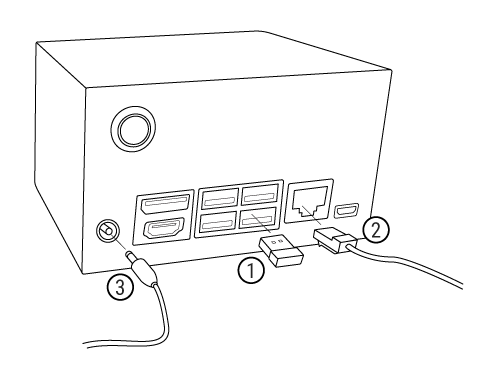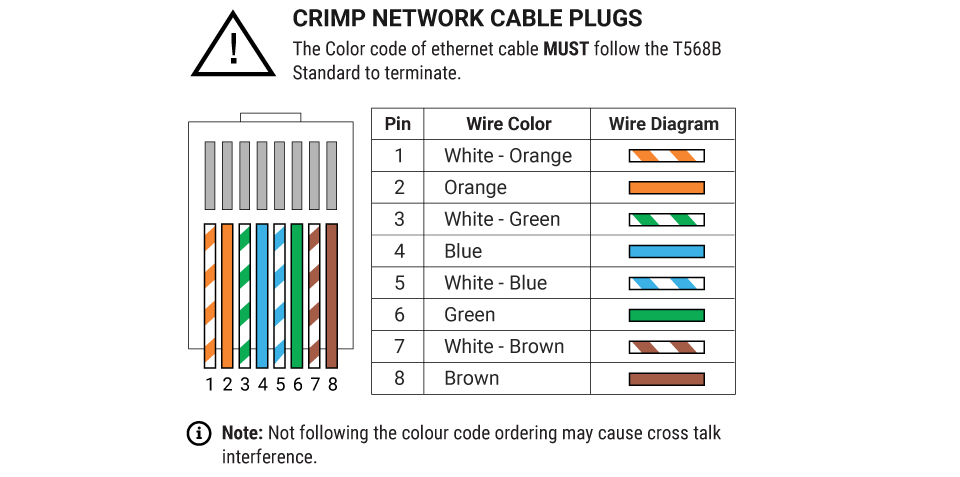2.0 Pre-installation Preparation
2.0.1 Installation Tools
2.1 Installing the Centroid
2.1.1 Cabling Guidelines
2.1.1.1 Wiring Setup Installation
|
STEP 1 - Insert the attached Wi-Fi dongle into any one of the USB 3.0 ports. STEP 2 - Run a Cat5e network cable from the router to the Centroid. STEP 3 - Connect the attached power supply adapter to the power jack. The Centroid will power on and boot up automatically. |
2.1.1.2 Cable Crimping standard
Installer MUST follow TIA / EIA 568B colour code for crimping the Cat5e cable to avoid crosstalk interference.