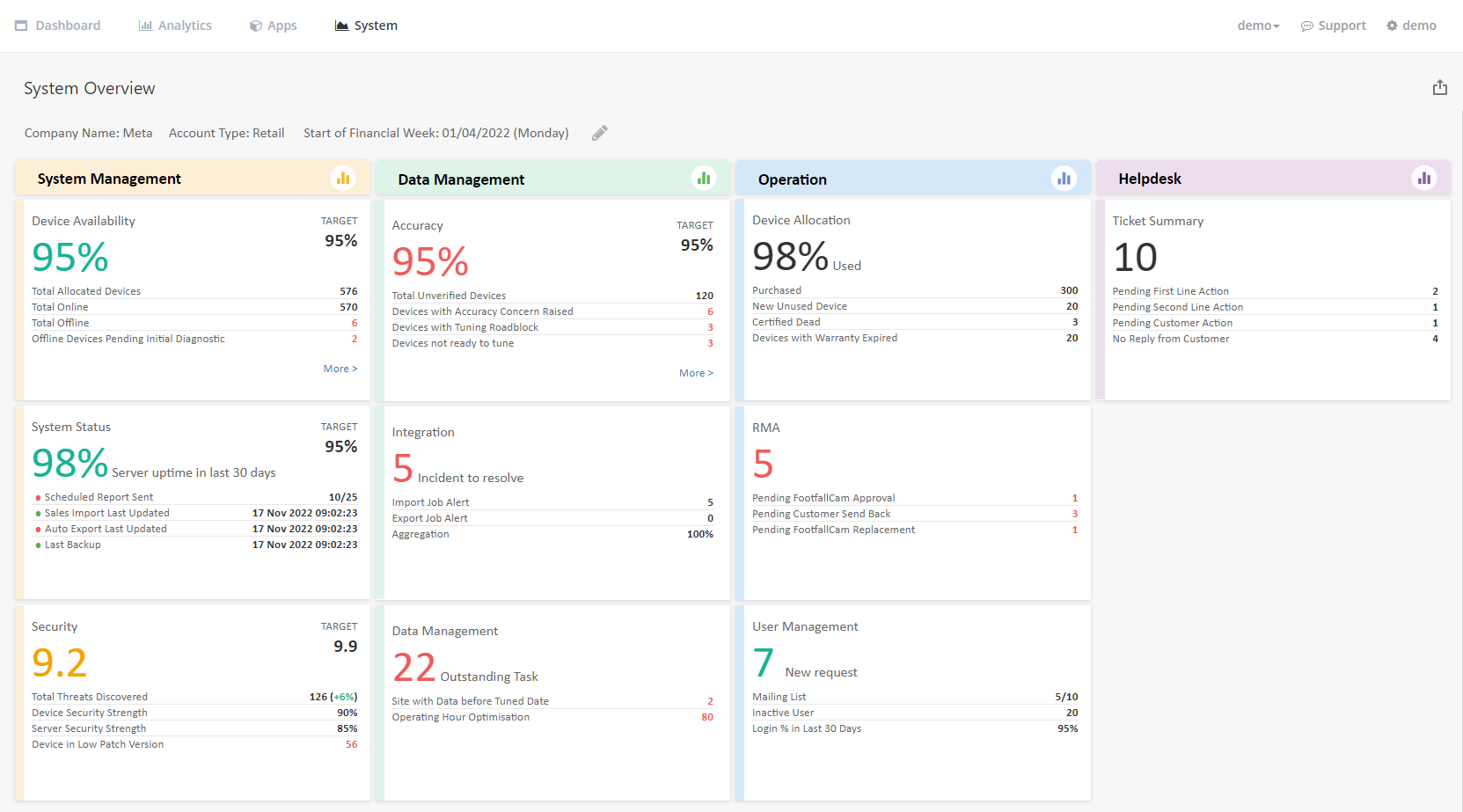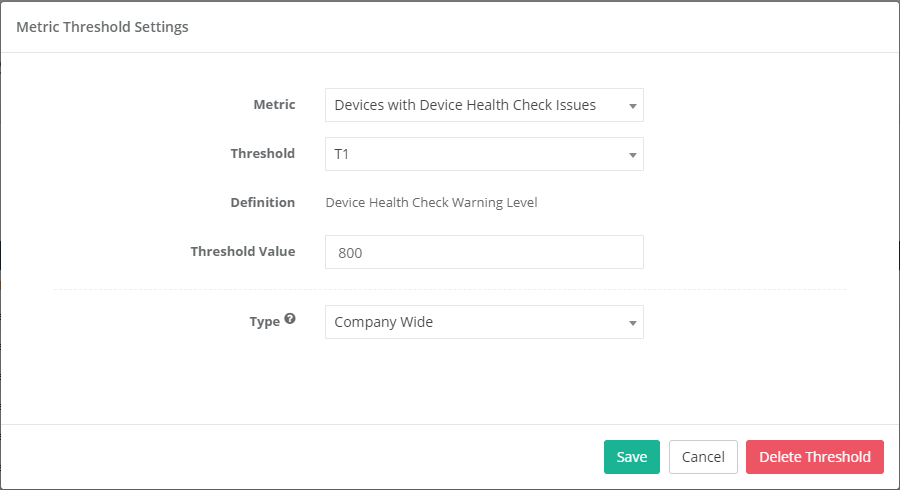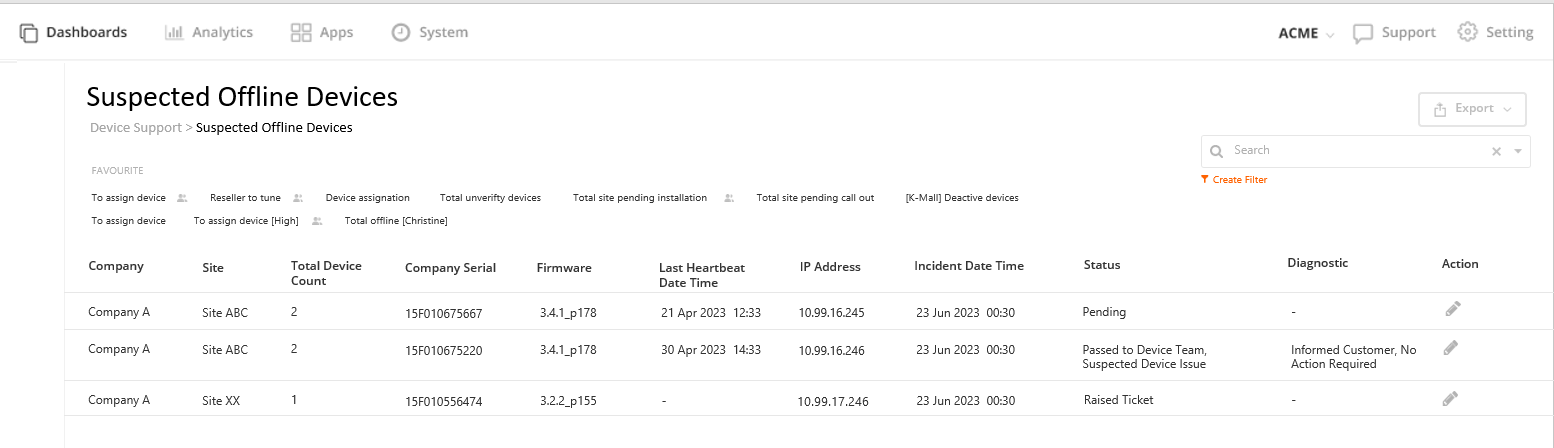1.0 What is a Helpdesk?
Helpdesk plays the role of Incident Management within the Support Process. It is the first point of contact for any incident raised and is responsible for first line processing of incidents as well as coordination with Vendor 2nd Line Support.
The role of Helpdesk is usually taken up by End User or Service Provider's system admins.
2.0 Overview
Raising an Incident - Incidents can be raised to Helpdesk from 2 sources (Incident Creation via Automated System Health Scan & Manually by End Users).
Incident Helpdesk - End User or Service Provider's System Admin will perform qualification and first line diagnosis on incidents. Each Incident will be categorised and given its own set of troubleshooting steps. Helpdesk may assign End Users with actions if needed.
Escalate to 2nd Line Support - If incidents cannot be resolved, Helpdesk will raise it to the Vendor via support tickets.
3.0 How does it work?
3.1 Auto Incident Alerts from System Health Scan
3.1.1 Receiving Incident Alerts
(1) Investigative Scan Results - FootfallCam Health Check System will scan through devices periodically and detect abnormal behaviours. Alerts for such instances will be sent to Helpdesk.
(2) Drill In to view Incident List - The scan results will be logged as incidents and can be viewed by accessing the Helpdesk Workspace.
(3) Customise Device Scanning rules - Configure the threshold, alert frequency, error message template, etc based on your own preference.
3.1.2 Manage Incidents at Helpdesk Workspace
(1) Incident Categorisation - Each incident will be tagged automatedly with a category. Helpdesk can perform qualification of the incidents and manually re-categorise them if necessary.
(2) Preliminary Diagnosis with Guide - A click on the category tag will direct Helpdesk to a list of questionnaires and steps to resolve the incident. Each incident category will have its own first line diagnosis steps. Helpdesk may assign relevant site managers an action to complete the questionnaire. Examples of incident categories:
- Suspected Offline Devices (when a device does not send a heartbeat for > 3 days)
- IN/OUT Discrepancy (when the difference between total Site IN and OUT count is > 10% at the end of day)
(3) Filter Incidents by preference - View incidents by Site / Device / Incident Category for further investigation.
3.1.3 Escalate Incidents to 2nd Line Support
If an incident cannot be resolved, Helpdesk may raise a support ticket to FootfallCam through the Support Portal. The scope and SLA for FootfallCam 2nd Line support will follow the agreed Service Level Agreement.
3.2 Manually-Raised Incidents by End Users
3.2.1 End User Raising an incident via Support Portal
When End Users (Store Managers, etc) face an issue with the system, they can raise a support ticket through the Support Portal. These tickets will be processed by Helpdesk. End Users cannot escalate directly to FootfallCam 2nd Line Support.
3.2.2 Perform 1st Line Diagnosis
Helpdesk will qualify, categorise and perform first line diagnosis based on incident category. Helpdesk may assign actions to relevant End Users.
3.2.3 Escalate to 2nd Line Support
If an incident cannot be resolved, Helpdesk may escalate to FootfallCam by changing the status of the support ticket. The scope and SLA for FootfallCam 2nd Line support will follow the agreed Service Level Agreement.