If you are facing difficulties or weird behavior using Microsoft Outlook, you may try to remove your current Outlook profile & re-configure your Outlook.
In doing so, this will also remove your profile specific settings such as rules or signatures.
- In your windows search box, search for "Control Panel".
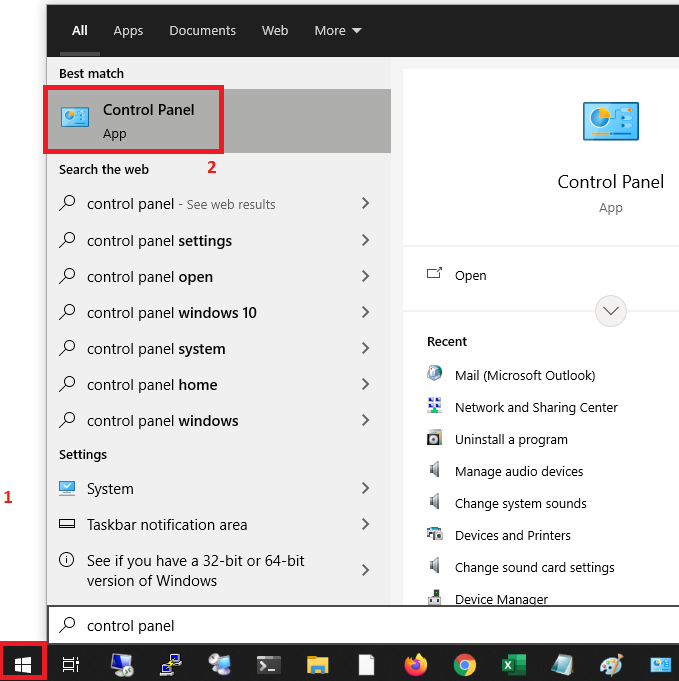
- In the control panel, search for "Mail" in the search box.
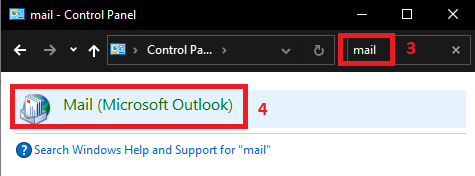
- Click on "Show Profiles...".
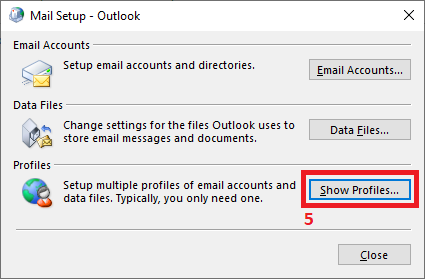
- Choose your profile, & remove the selected profile.
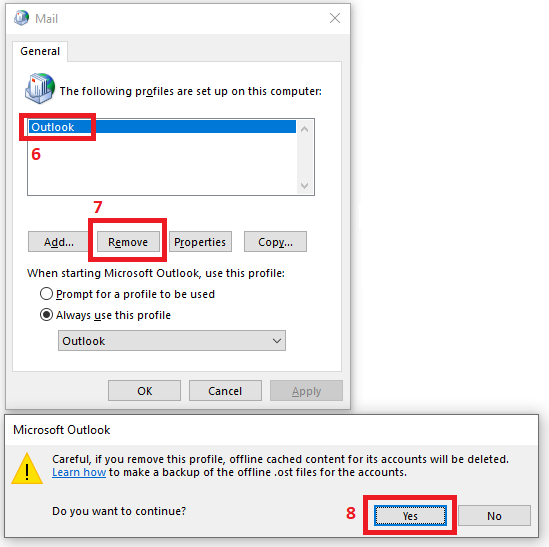
To re-configure back your profile, please refer to below article, section 3.2
https://www.footfallcam.com/people-counting/?post_type=ht_kb&p=26090&preview=true
Remember, when in doubt, use OWA.
https://exchange.metatechnology.co.uk/











