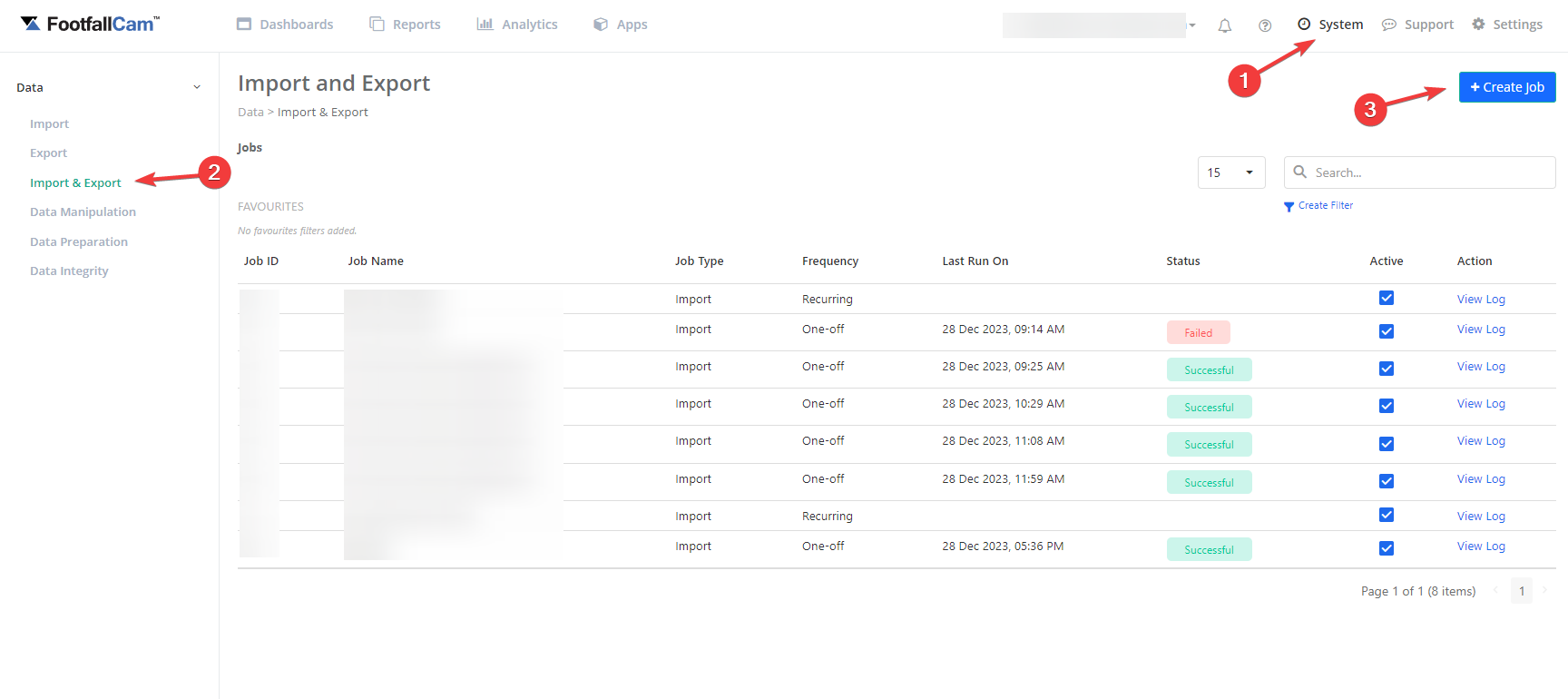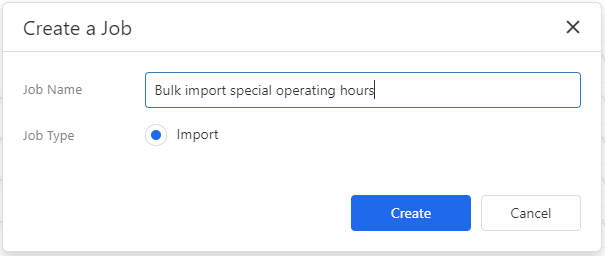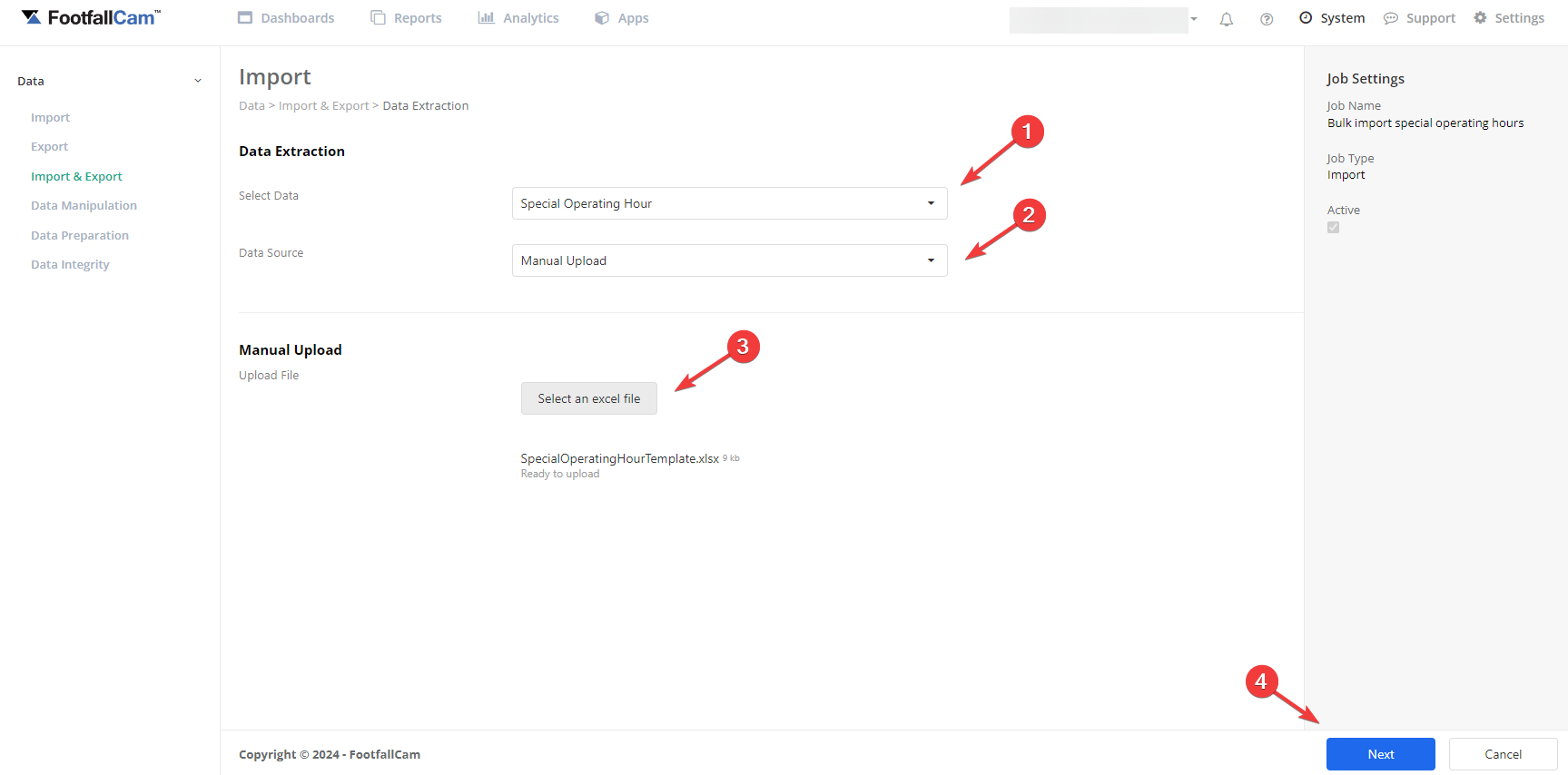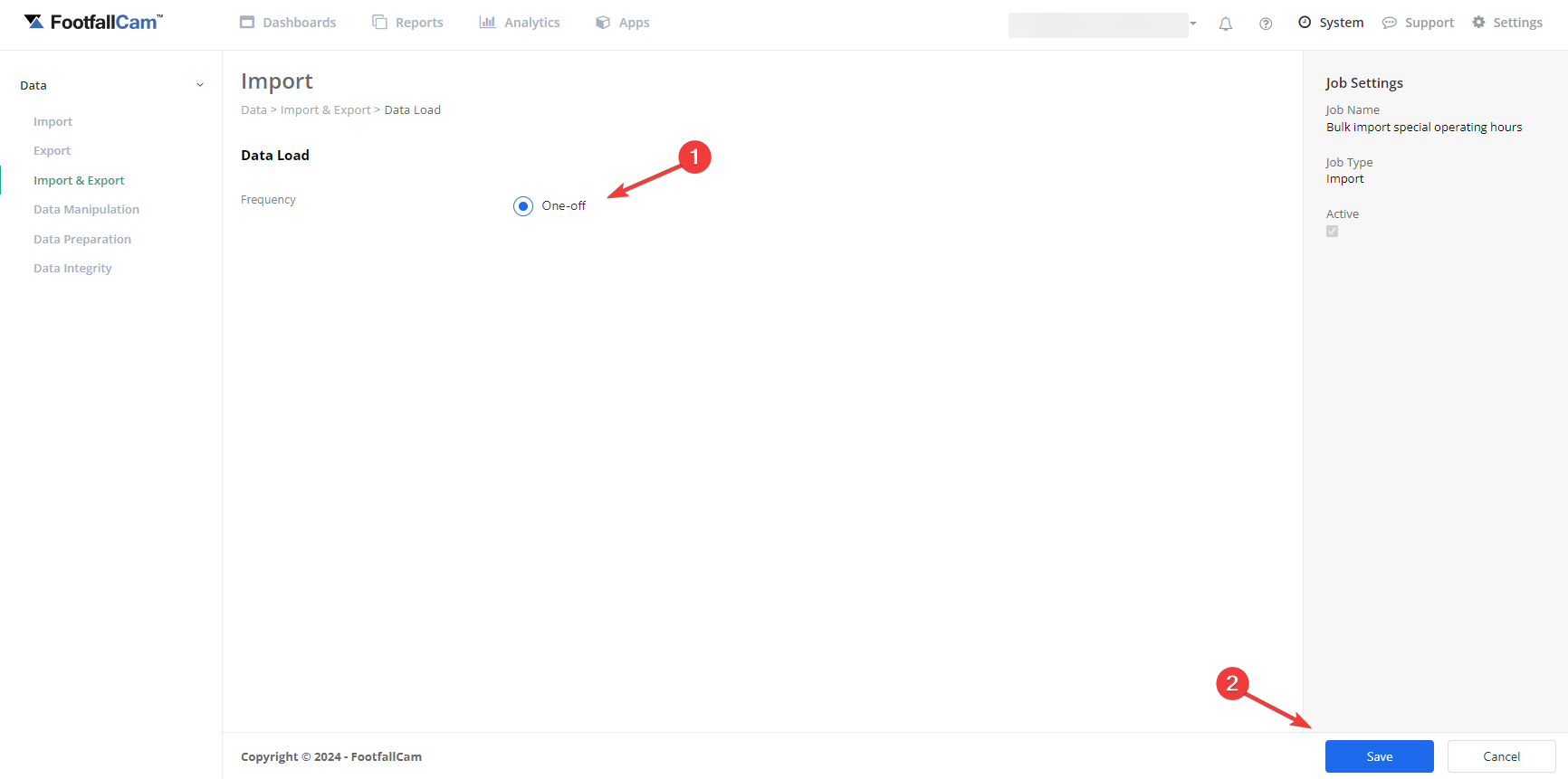Updating the Special Operating Hour for your sites on the v9 website is a straightforward process, consisting of four key steps:
1) Retrieve the site codes by exporting the site list from the v9 website.
2) Download the Special Operating Hour template from this user guide.
3) Complete the template by filling in the site codes and relevant details.
4) Upload the Excel file to the Import & Export page.
1. Get the site codes via exporting site list
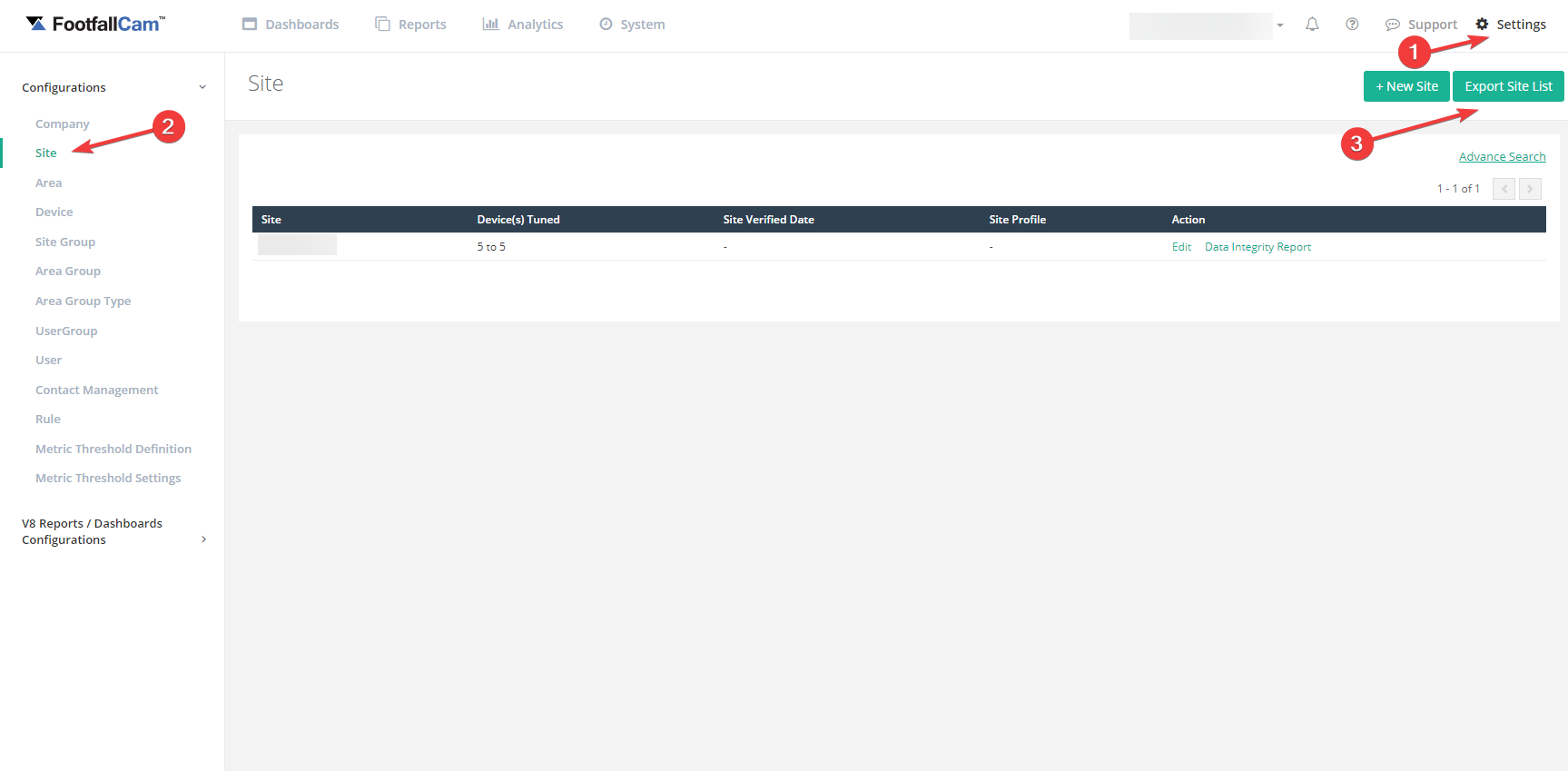
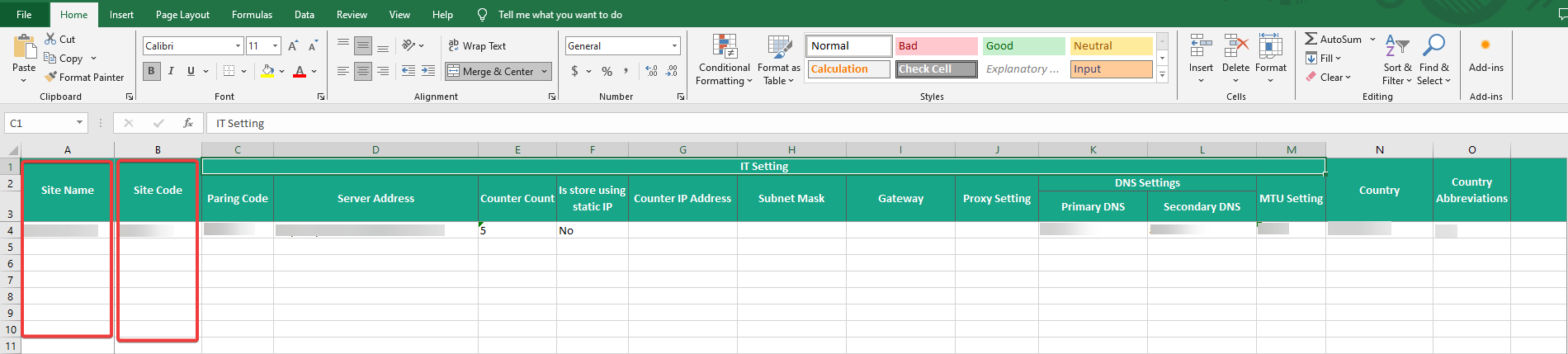
2. Download the Special Operating Hour template
3. Fill in the site codes and the relevant details in the template
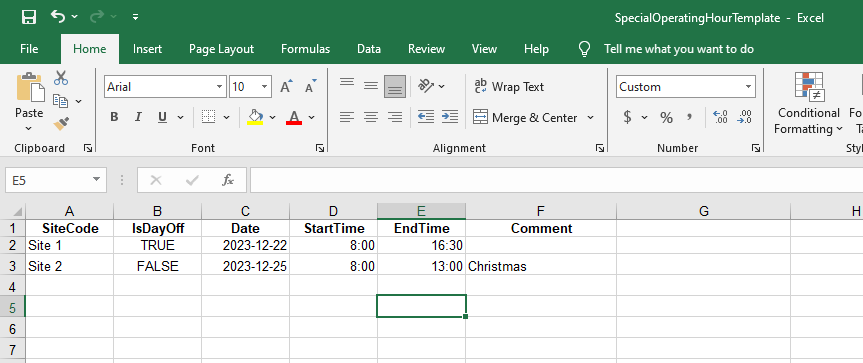
4. Upload the excel file via Import & Export page