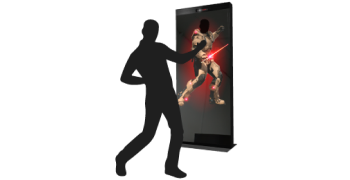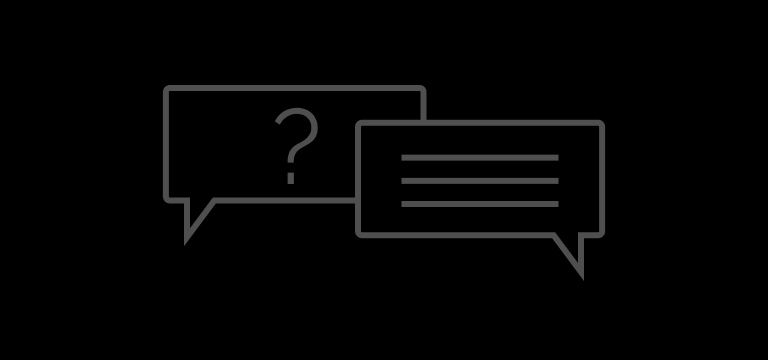How can we help you?
Customization and Social Media Sharing
Yes, our apps are highly customisable to match the branding of your choice, and you are able to update the branding assets as many times as you like via our Control Panel. The Magic Mirror Control Panel also comes with Event Planner and Playlist, you are able to configure the time and date schedule accordingly.
Magic Mirror provides a lot of flexibility for customisation, yet, you have no stress to prepare everything on your own. We have default assets ready on each event creation, you can also replace your own overlay design on the photo, stickers, welcome video and more.
Unfortunately, the rendering process of 3D Virtual dressing does not work with a 3D scan. Reason being that these models need to be mapped onto the user joint points, and move along with the user. Items that are modeled through instant 3D scans would not have the flexibility to stretch when the user moves.
After order confirmation, it will typically take 2 - 3 weeks to render 10 pieces of 3D Virtual Dressing. Clients are welcome to send us their designs and a number of pieces for a more accurate timeline.
Updating and uploading 2D product pictures through the control panel is free of charge. Nonetheless, design services are also readily available at an additional cost.
If the product is to be in 3D, you will have to go through Magic Mirror for customization at an additional cost.
Yes, Magic Mirror would be pre-packed into a wooden crate for international delivery. We also offer a tailor-made flight case at an additional cost. The flight case is equipped with wheels to ease the transportation process. For more information on pricing, feel free to Contact Us.
We would require 2D images of your products and you are welcome to provide us with product details for us to display it according to the product ID. For more information, please refer to Virtual Dressing Customisation Document.
Magic Mirror will generate a QR code for their pictures and users can save photos into their phones and post it to Facebook, Twitter, Instagram or Pinterest.
Yes, you can collect the usage rate of photos taken or shared from the web-based control panel that we will be providing. With the user's consent, you may also keep a record of the basic user data for future marketing purposes. For more information regarding data collection privacy, please refer to Magic Mirror Privacy Statement.
Content Management
Our technical team can load information and upgrade the Magic Mirror software (quarterly) remotely. We will also provide support and diagnose issues over the phone or via remote connect support as these are included in the Support Contract.
Yes, you can make standard customization by yourself through the web-based control panel that we will be providing. For more information, please refer to the 4.3 Magic Mirror Control Panel in the Information Pack.
We have ready-made game templates. By replacing the background and game objects, you can personalize the game into various themes, such as Football, Christmas or any specific campaigns.
Yes, we have standard user flow for customers to reuse and rebrand to suit their brand image. Please refer to Section 4.1 of the Information Pack for more details.
Our software modules and devices are straightforward and user-friendly. In order to enhance the user experience, they are designed to be plug-and-play. For retailers in the fashion industry, we can provide In-Store Catalog and Virtual 3D Products options. For Event Organiser, our devices can act as a photo booth to increase customer interactions. Magic Mirror is able to customize different features for various industries and purposes. Feel free to refer to our Solution Pages or Contact Us for more information.
Differences between 2D and 3D assets:
2D Asset:
- 1. It is less costly to maintain as the images are typically readily available on the e-commerce website.
- 2. Assets are flat images that are superimposed onto the user but lack depth perception.
- 3. The 2D asset can scale accordingly to the user's body size but it wouldn't follow the user's twist and turn movement.
3D Asset:
- 1. 3D asset are more immersive and realistic and they provide a better user's experience.
- 2. 3D asset are able to sync and follow the user's movement from various angles and perspective.
- 3. Magic Mirror is able to assist with 3D rendering, kindly provide images showing front and side view of the assets.
We will provide you with a web-based control panel where you can make standard customization for your specific products/events. For instance, you can change the photo frames, logo, sharing text and etc. by uploading to the control panel. Magic Mirror also provides customization support at an additional charge.
We will pre-defined QR codes and direct consumers to your e-commerce site for check out.
For asset creation, we accept a variety of media formats tailored to your needs. You can provide 3D models in formats such as OBH, FBX or JewelCAD (.jcd). Alternatively, high-resolution 2D images in PNG, JPEG, TIFF, or RAW formats are also welcomed. For the production of 3D assets from 2D images, kindly include a front and side view of the assets. Simply choose the format that best suits your content, and we'll get started on creating your assets. For more information, please refer to Virtual Dressing Customisation Documents.
The Magic Mirror will display pre-loaded videos or images that are provided by the clients when it is in an idle state.
Yes, we would record a video, showing the entire flow with the UI design to ensure that everything is accurate before delivering it to the client.
Yes, this is technically achievable. We recommend hats, necklaces or glasses for try-on accessories. Nonetheless, accessories such as earrings or rings are not recommended as the sizing of those accessories are too small to display their design details in a live view mirror.
The default language for Magic Mirror is English. Nonetheless, the display language is customizable upon request.
For your first time purchase, we would provide free standard customization, which includes 5x 3D garment pieces and a reasonable amount of 2D garment pieces. The cost for additional garment pieces in 3D / 2D may differ based on the required garment pieces.
Virtual Dressing is recommended to be used as a marketing tool rather than a product browsing tool. Retailers typically find that the standard customization package is sufficient to attract customers and prompt them to engage in shopping.
Yes, customers can virtually try on fix set of outfits at the same time. However, we do not carry Mix & Match feature where you can switch out the top and keep the bottom clothing. We provide a fixed set of outfits.
Magic Mirror has years of experience in doing unmanned digital signage, we have a list of ready-made applications such as Visitor Check-in Kiosk, Food Ordering Kiosk, Information Kiosk, Product Finder, Wayfinding Directory, Payment Kiosk and more.
System Support and Maintenance
b. Minimal IT knowledge is required.
Yes, we do have offices in Guildford, United Kingdom and Selangor, Malaysia which we can arrange for a live demonstration. Please Contact Us to schedule a meeting.
Software upgrades would be provided on a quarterly basis (under support contract) to maintain the latest version of Magic Mirror and keep it updated to the latest technology. For more information, please refer to the Magic Mirror Service Level Agreement (SLA).
Yes, you can manage your advertisement content, playlist, schedulers through the web-based control panel that we would be providing.
Yes, we provide a 1-year manufacturer warranty on the hardware of Magic Mirror. For more information, please refer to the Terms & Conditions.
You can maintain and manage all your Magic Mirrors through a web-based control panel that we will be providing.
Our customers are typically located overseas but they do receive constant support from us. We can provide maintenance and services by remotely connecting to your Magic Mirror. In addition, we have 2 support offices that are based in the United Kingdom (GMT+1) and Malaysia (GMT+8). This helps with managing the time difference and we can attend to your needs as soon as possible.
Magic Mirror will provide a step-by-step tutorial on how to switch on the mirror for the first time. If any issues arise, feel free to Contact Us for support.
Virtual Dressing allows customers to try on multiple outfits in mere seconds. Customers could swipe their hands left and right to switch out their outfits and the selected pieces will be superimposed onto the customer's body.
Our web-based control panel allows marketing personnel to manage their advertisements through playlist and schedulers, no technical expertise is required.
System Integration
Yes, the Magic Mirror can act as digital signage and it will continuously play digital contents in a loop when it is not active.
- Promotional videos
- Photo slideshow
- Instructional message
Yes, customers can purchase products through Magic Mirror. They can browse and shop on the Magic Mirror, and a QR code will be generated during check out. Customers will scan the QR code and they will be directed to the particular e-commerce site to complete the purchase.
Troubleshooting
Yes, you can control the content and the timing of the Magic Mirror by scheduling it on a web-based control panel that we will be providing. You are welcome to schedule it based on your store's operating hours. You may also start or shut down the Magic Mirror at any point of the time.
You can start the Magic Mirror application by tapping on the Application icon on the screen. For more information, please refer to the Quick Startup Guide.
You can enter Alt-F4 to shut down the Magic Mirror application. For more information, please refer to the Quick Startup Guide.
- 1. Check and ensure that the power for the printer is switched on.
- 2. Unplug and plug in the power cable.
- 3. Reboot the printer/Magic Mirror by switching off the main switch, and wait for 2 - 3 minutes before restarting the printer/Magic Mirror again.
When Kinect is not working, the Magic Mirror will not be able to detect the person standing in front of it. You can walk in and out of the sensor area to check if the Kinect is working. The ideal distance between the Magic Mirror and the user is 1.5 - 2 meters.
- Check and ensure that the power of Kinect in switched on.
- Unplug and plug in the cables.
- Reboot the Magic Mirror by switching off the main switch, and wait for 2 - 3 minutes before restarting the Magic Mirror again.
- 1. Check your internet router.
- 2. Contact your internet service provider if the Internet connection is not available.
Installation
Yes, we could send over technical personnel for installation. However, most of our customers do not require our personnel to be present for the installation. Magic Mirror will be delivered pre-configured and it is ready to be plug-and-play. If any assistance is required, Magic Mirror will provide support via phone to guide you through the installation process.
It will approximately take 2 hours to setup. The program will start running once it is powered on and connected to the Internet.
The Magic Mirror will not overheat easily but it also should not be placed near to a heater. However, please leave some space at the back of the Magic Mirror as we would need access to the Magic Mirror for maintenance or replacement of equipment. For more information, please refer to 2.3 in the Information Pack.
Yes, we will provide brackets for wall mounting installation upon request. For more information, please refer to 2.3 Installation Types in the Information Pack.
We have 3 installation types, which includes Free Standing, Wall Mount, and Bolt Down to the floor. For more information, please refer to 2.3 Installation Types in the Information Pack.
As minimal installation is needed, it is not necessary for a site visit, however, you may send us some photos or drawings for the placement of Magic Mirror and we will try to provide you with our best advice.
It is recommended to leave some space in front of the mirror (minimum of 2 metres) to optimize the user experience.
We do have installations in the US. We have collaborated with Madame Tussauds on a Virtual Dressing Experience and a few other museums. Unfortunately, we don’t have any installation in Chicago now.
- Madame Tussauds: https://youtu.be/VWKY8xlZP64https://youtu.be/VWKY8xlZP64
- Sony Pictures: https://youtu.be/ZYcfvku7yw0
Professional photographers tend to have their beloved model of DSLR camera. Although the MirrorBooth package of USD$3850 does not come with a DSLR, our device is compatible with many DSLR models. Especially Canon that allows SDK installation, the camera setting is able to be configured with our photobooth application.
Delivery and Transportation
Yes, we provide worldwide shipping. If you have concerns regarding custom clearance, we are more than happy to work with you on getting your Mirror delivered to the nearest airport of your location.
Our Magic Mirror is manufactured in the UK and it would typically take about 2-3 days for the mirror to get configured and prepared for pickup. Following up another 1-2 days is needed for transportation from Guildford to London. You would be able to receive the physical Magic Mirror within 5 working days after the sales confirmation. However, if you are outside of England, the shipping time would take about 2 to 3 weeks for air freight; 1-2 months for sea shipment.
Yes, we are happy to connect your requirement with our local marketing companies. The hire offering you will be liaising directly with them, and Magic Mirror Head Office will guiding you all the way from requirement, RFI, RFQ, proposal until project deliverable.
Yes, MirrorBooth is available worldwide! We even offer flight case for maximum protection and ease of transportation.
After order confirmation and receving all the relevant marketing materials, it would typically take 2 - 3 weeks for software customisation. For more information, please refer to Section 5.0 in the Information Pack.
You may expect +/- 10% fluctuation on delivery price between the time quoted and the time of purchase.
For one unit of Magic Mirror, the price difference between the air and sea freight is minimal. If it is a larger order, sea freight would be more affordable.
A basic insurance will typically be included during the freight. Any additional add-ons can be purchased separately and we are able to help with this option.
If your order is 2 units of Magic Mirror and above, your freight forwarder may come and pick them up from our offices.
Packaging of Magic Mirror will meet the International shipping standard and it will be packaged into a wooden crate.
Magic Mirror can provide a Flight Case at an additional cost to act as a protection for the Magic Mirror. It is also equipped with wheels to ease the transportation of Magic Mirror.
We have 3 shipping methods, and the following is their respective lead time (excluding customs clearance):
- Air Shipment: 6-8 working days
- Land Shipment: 2-3 working days (Domestic shipment only - United Kingdom)
- Sea Shipment: 28-30 working days
For more information, please refer to Section 6.0 of the Information Pack.
Cost and Payment
We would typically require a full upfront payment prior to equipment configuration and delivery. Payments can be made through credit card (please note that there will be a 5% surcharge for credit card payment).
The payment can also be made via bank transfer with the following bank details,
| Account Name: | Magic Mirror |
| Account Number: | 32500922 |
| Bank Sort Code: | 40-38-04 |
| IBAN: | GB87HBUK40380432500922 |
| BIC8: | HBUKGB4B |
| BIC11: | HBUKGB4108T |
| Bank name: | HSBC |
| Bank address: | HSBC, 8 Canada Square 13 E4 01, London, United Kingdom |
We will send a Pro-forma Invoice to retailers to view and sign on. Upon receiving the signed order and full upfront payment, we will start working on the hardware and software configuration for Magic Mirror.
Yes, we accept credit card payment. However, there will be a 5% surcharge for credit card payment.
It depends on the import policy of your country. Unfortunately, we could not provide advice on this matter. Nonetheless, we can prepare the relevant documents for customs clearance if it is an oversea shipment. These documents may include but not be limited to commercial invoice, packing list, specific HS code, and product description. These normally come with a fairly low duty charge.
No, the price would include all the costs of building, configuring, assembling and delivering the activated units to you.
No, the price would be constant as the price is inclusive of hardware, Magic Mirror OS software platform, and the control panel. Moreover, the price includes a lifetime software license for all the software modules.
Software customization is a one-off project cost. The cost will vary depending on the software applications that you're interested in. The number of Magic Mirror hardware does not affect the software customization cost.
No, we currently do not offer rental options for our Magic Mirror units. Instead, we provide a purchase option where customers can own a unit outright. This approach allows customers, particularly digital agency companies, to continuously use the Magic Mirror at their events without the constraints of rental agreements. By owning a unit, customers can use it for numerous future events, making it more economical in the long run. Plus, after 4 - 5 events, the cost of the unit will already be paid off. Our Magic Mirror is highly customizable, allowing users to create different experiences and maximize branding exposure. We've seen successful implementations worldwide, including partnerships with companies like Filmbook in France and collaborations with Sony Pictures Entertainment for global movie launches. Additionally, we offer flight cases for secure transportation of the unit between events, ensuring convenience and reliability. Therefore, acquiring a Magic Mirror unit is recommended.
Just like any other corporate standard purchase process, Magic Mirrors bought are non-refundable. However, we do offer alternative solutions to accommodate your needs. We can possibly delay the delivery of your Mirrors for an extended period, with them securely stored in our warehouses at no additional cost until you require shipment while you try to secure another similar project in the coming months. Alternatively, you can choose to have one Mirror shipped to your office for demonstration purposes while the remaining units are safely stored with us.
Reseller
Kindly submit your request at our Contact Form and one of our representatives will reach out to you regarding becoming a reseller.
No training is required for the reseller as our Magic Mirror is delivered pre-configured and designed to be plug-and-play. Nonetheless, if you encounter any technical issues, feel free to reach out to us and one of our personnel will be able to provide support and maintenance by remotely connecting to the Magic Mirror.
If your clients request a quotation directly from us, we will refer them to you.
Yes, we do provide demo applications according to the client's use case.
Here are some sample videos of our readily available apps:
Fun Photobooth
Interactive Advertisement
- 1. Sunglasses
- 2. CRM kiosk
- 3. Product Catalogue
Interactive Game